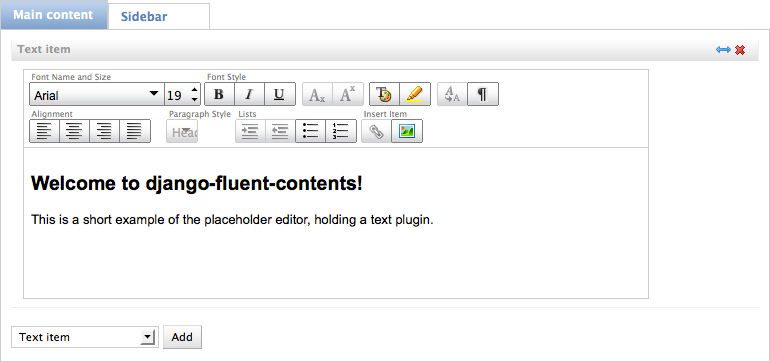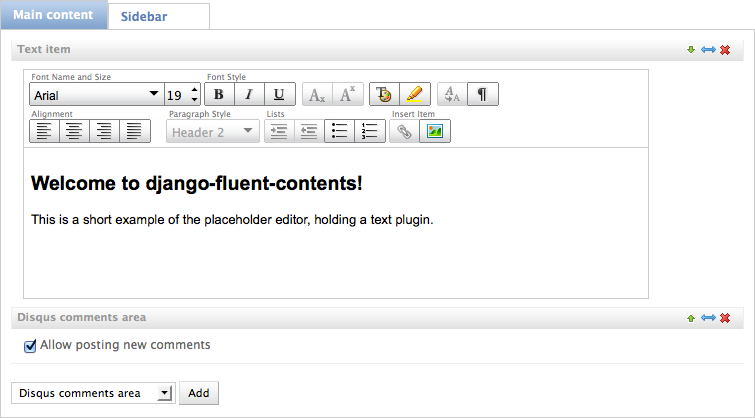Creating a CMS system¶
Besides the PlaceholderField class,
the fluent_contents module also provides additional admin classes to build a CMS interface.
The main difference between the CMS interface, and PlaceholderField
class is that the placeholders will be created dynamically based on the template of the current page.
Instead of displaying placeholders inline in the form, the placeholder content is displayed
in a separate tabbar interface.
The features include:
- Detecting placeholders from a Django template.
- Automatically rearrange content items when the layout changes.
- Allow usage with any parent model.
In the source distribution, see the example.simplecms package for a working demonstration.
See also
The django-fluent-pages application is built on top of this API, and provides a ready-to-use CMS that can be implemented with minimal configuration effort. To build a custom CMS, the API documentation of the fluent_contents.admin module provides more details of the classes.
The final appearance of the CMS would look something like:
Users can add various plugins to the page, for example by the DISQUS plugin:
The basic setup¶
The start of the admin interface, is the current interface for the CMS Page object.
To display the “placeholder editor”, the admin screen needs to inherit
from PlaceholderEditorAdmin,
and implement the get_placeholder_data() method.
from django.contrib import admin
from fluent_contents.admin import PlaceholderEditorAdmin
from fluent_contents.analyzer import get_template_placeholder_data
from .models import Page
class PageAdmin(PlaceholderEditorAdmin):
def get_placeholder_data(self, request, obj):
# Tell the base class which tabs to create
template = self.get_page_template(obj)
return get_template_placeholder_data(template)
def get_page_template(self, obj):
# Simple example that uses the template selected for the page.
if not obj:
return get_template(appconfig.SIMPLECMS_DEFAULT_TEMPLATE)
else:
return get_template(obj.template_name or appconfig.SIMPLECMS_DEFAULT_TEMPLATE)
admin.site.register(Page, PageAdmin)
Now, the placeholder editor will show tabs for each placeholder.
The placeholder editor is implemented as a InlineModelAdmin, so it will be displayed nicely below
the standard forms.
The get_placeholder_data() method tells
the “placeholder editor” which tabbar items it should create.
It can use the get_template_placeholder_data() function for example to find the placeholders
in the template.
Variation for django-mptt¶
For CMS systems that are built with django-mptt,
the same PlaceholderEditorAdmin can be used
thanks to the method resolution order (MRO) that Python has:
from mptt.admin import MPTTModelAdmin
from fluent_contents.admin import PlaceholderEditorAdmin
class PageAdmin(PlaceholderEditorAdmin, MPTTModelAdmin):
def get_placeholder_data(self, request, obj):
# Same code as above
pass
Optional model enhancements¶
The Page object of a CMS does not require any special fields.
Optionally, the PlaceholderRelation
and ContentItemRelation fields can be added
to allow traversing from the parent model to
the Placeholder
and ContentItem classes.
This also causes the admin to display any Placeholder
and ContentItem objects that will be deleted on removing the page.
from django.db import models
from fluent_contents.models import PlaceholderRelation, ContentItemRelation
from . import appconfig
class Page(models.Model):
title = models.CharField("Title", max_length=200)
template_name = models.CharField("Layout", max_length=255, choices=appconfig.SIMPLECMS_TEMPLATE_CHOICES)
# ....
placeholder_set = PlaceholderRelation()
contentitem_set = ContentItemRelation()
Dynamic layout switching¶
The example application also demonstrates how to switch layouts dynamically.
This happens entirely client-side. There is a public JavaScript API available to integrate with the layout manager.
-
fluent_contents.layout.onInitialize(callback)¶ Register a function this is called when the module initializes the layout for the first time.
By letting the handler return
true, it will abort the layout initialization. The handler will be required to callfluent_contents.loadLayout()manually instead. This feature is typically used to restore a previous client-side selection of the user, instead of loading the last known layout at the server-side.
-
fluent_contents.layout.expire()¶ Hide the placeholder tabs, but don’t remove them yet. This can be used when the new layout is being fetched; the old content will be hidden and is ready to move.
-
fluent_contents.layout.load(layout)¶ Load the new layout, this will create new tabs and move the existing content items to the new location. Content items are migrated to the apropriate placeholder, first matched by slot name, secondly matched by role.
The
layoutparameter should be a JSON object with a structure like:var layout = { 'placeholders': [ {'title': "Main content", 'slot': "main", 'role': "m", 'allowed_plugins': ["TextPlugin"]}, {'title': "Sidebar", 'slot': "sidebar", 'role': "s", 'fallback_language': true, 'allowed_plugins': ["TextPlugin", "PicturePlugin"]}, ] }
The contents of each placeholder item is identical to what the
as_dict()method of thePlaceholderDataclass returns.
-
fluent_contents.tabs.show(animate)¶ Show the content placeholder tab interface.
-
fluent_contents.tabs.hide(animate)¶ Hide the content placeholder tab interface. This can be used in case no layout is selected.
Note
Other JavaScript functions of the content placeholder editor that live outside the fluent_contents namespace
are private, and may be changed in future releases.