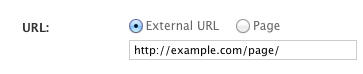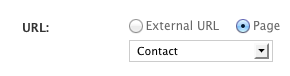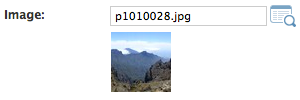Optional integration with other packages¶
New in version 0.9.0.
By default, this package works without including other packages in INSTALLED_APPS.
There is no requirement to use a specific file manager or WYSIWYG editor in your project.
However, the features of this package can be enhanced by installing a few additional applications.
Custom URL fields¶
By installing django-any-urlfield, the URL fields can select both internal and external URLs:
The picture plugin and PluginUrlField class
use this to display the URL field.
Install it via:
pip install django-any-urlfield
And include it in the settings:
INSTALLED_APPS += (
'any_urlfield',
'any_imagefield',
)
Each model which provides a get_absolute_url field can be used as form option.
For more information, see the documentation of django-any-urlfield.
Custom file and image fields¶
By installing django-any-imagefield, file and image fields can be replaced with a file browser:
The picture plugin, PluginFileField
and PluginImageField class use this to display the file field.
Install it via:
pip install django-any-imagefield
pip install -e git+git://github.com/smacker/django-filebrowser-no-grappelli-django14.git#egg=django-filebrowser
And include it in the settings:
INSTALLED_APPS += (
'any_imagefield',
'filebrowser',
)
And update urls.py:
from filebrowser.sites import site as fb_site
urlpatterns += [
url(r'^admin/filebrowser/', include(fb_site.urls)),
]
This package either uses the standard Django ImageField,
or the image field from any other supported application.
When sorl-thumbnail is installed, it will be used; when django-filebrowser-no-grappelli-django14 is available it’s used instead.
For more information, see the documentation of django-any-imagefield.
Custom HTML / WYSIWYG fields¶
The text plugin and PluginHtmlField
use django-wysiwyg to display a WYSIWYG editor.
It’s possible to switch to any WYSIWYG editor of your choice. The default editor is the YUI editor, because it works out of the box. Other editors, like the CKEditor, Redactor and TinyMCE are supported with some additional configuration.
For more information, see the documentation of django-wysiwyg.
Debug toolbar¶
During development, the rendered items can be displayed in a special django-debug-toolbar panel.
Include 'fluent_contents.panels.ContentPluginPanel' in the DEBUG_TOOLBAR_PANELS setting.